API Instructionsgenerate qr codes on your own website
About
You can use this API for free on your website. Important to know is that the generated QR codes are only being cached for 3 days. This is unlike the 365 days of our main service. Why? Well the purpose of this API is primarily for direct sharing. The total number of API request is limitted to 1,000 request per 10 minutes per application.
Please use this API only for legal purposes. We will always reserve the rights to disable or terminate this service at any time without any warnings. For more information read our terms of service.
Getting Started
You can use the QRtag.net API as a normal image. Just use the following URL structure:
https://qrtag.net/api/qr(_transparent)(_[size]).[png|svg](?url=[URL])
Your QR code will link by default with the page on which is was embedded, in order to do so, it will use the referrer that what send in the request. If you want to use another URL or don't want to rely on the referrer (since it will not always work) add the "?url=[URL]" parameter, where [URL] is the URL that the QRtag links. For the image output you can choose between PNG (a transparent bitmap image) or SVG (a vector orientated image). The size of each pixel can be determined with the [size] parameter.
Basic usage
Embeding an QR code of the current page of your website as a PNG image.
<img src="https://qrtag.net/api/qr.png" alt="qrtag">
Result:

Embeding the QR code as a SVG image.
<img src="https://qrtag.net/api/qr.svg" alt="qrtag">
Result:
Embeding an QR code with a transparent background of the current page of your website as a PNG image.
<img src="https://qrtag.net/api/qr_transparent.png" alt="qrtag">
Result:

Advance usage
Embedding an QR code as a PNG image, with a custom link and a pixel size of 4.
<img src="https://qrtag.net/api/qr_4.png?url=https://www.qrtag.net" alt="qrtag">
Result:
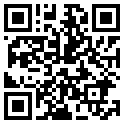
Embedding an QR code as a SVG image, with a custom link and a pixel size of 12.
<img src="https://qrtag.net/api/qr_12.svg?url=https://www.qrtag.net" alt="qrtag">
Result:
Embedding an QR code as a transparent SVG image, with a custom link and a pixel size of 2.
<img src="https://qrtag.net/api/qr_transparent_6.svg?url=https://www.qrtag.net" alt="qrtag">
Result:
That's all! Have fun coding :)